
How to Change a Facebook Password
In today’s digital age, it is crucial to prioritize the security of our online accounts. One of the most widely used social media platforms, Facebook, holds a significant amount of personal information and memories for millions of users. Therefore, knowing how to change your Facebook password is an essential step in safeguarding your account from unauthorized access. In this comprehensive guide, we will walk you through the process of changing your Facebook password, ensuring that your account remains secure and protected.
The Importance of Changing Your Facebook Password
With the convenience and portability of mobile devices, it’s essential to maintain the security of your Facebook account, especially when accessing it on your smartphone or tablet. Changing your password regularly adds an extra layer of protection against potential security breaches. By following the steps outlined below, you can safeguard your personal information, prevent unauthorized access, and ensure the privacy of your Facebook account.
Step-by-Step Guide to Changing Your Facebook Password
Follow these comprehensive steps to change your Facebook password and enhance the security of your account:
Step 1: Open the Facebook App
Start by locating the Facebook app on your mobile device’s home screen or app drawer. Tap on the app to open it. If you haven’t installed the app, you can download it from your device’s respective app store.
Step 2: Log In to Your Account
Once the Facebook app is open, you will be presented with the login screen. Enter your current login credentials, including your email or phone number and password, to access your account. Tap the “Log In” button to proceed.
Step 3: Access the Account Settings
Upon successfully logging in, you will be directed to your Facebook News Feed. To access the account settings, tap on the three horizontal lines in the top-right corner of the screen. This will open a menu.
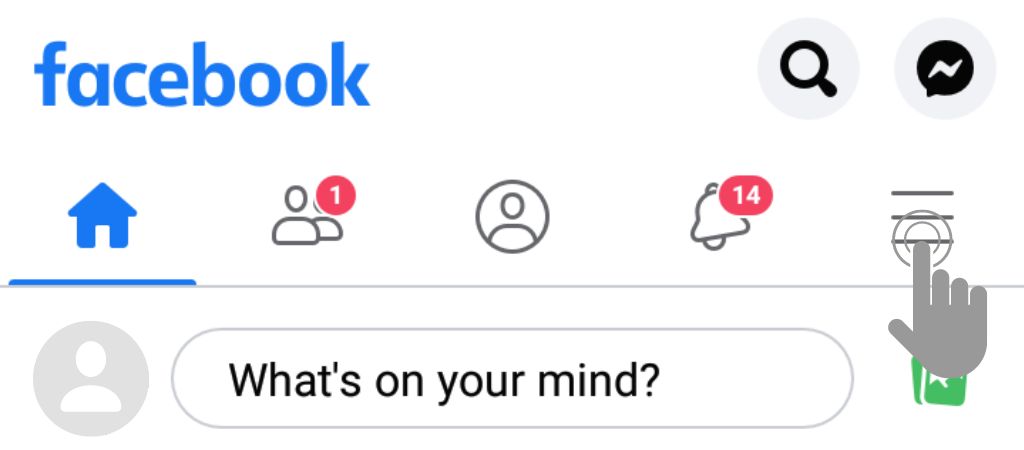
Step 4: Navigate to the Settings Menu
Within the menu, scroll down and locate the “Settings & Privacy” option. Tap on it to expand a submenu. From the submenu, tap on the “Settings” option to proceed to the settings menu.

Step 5: Tap on the Password and security option
Within the settings menu, tap on “Password and security”.
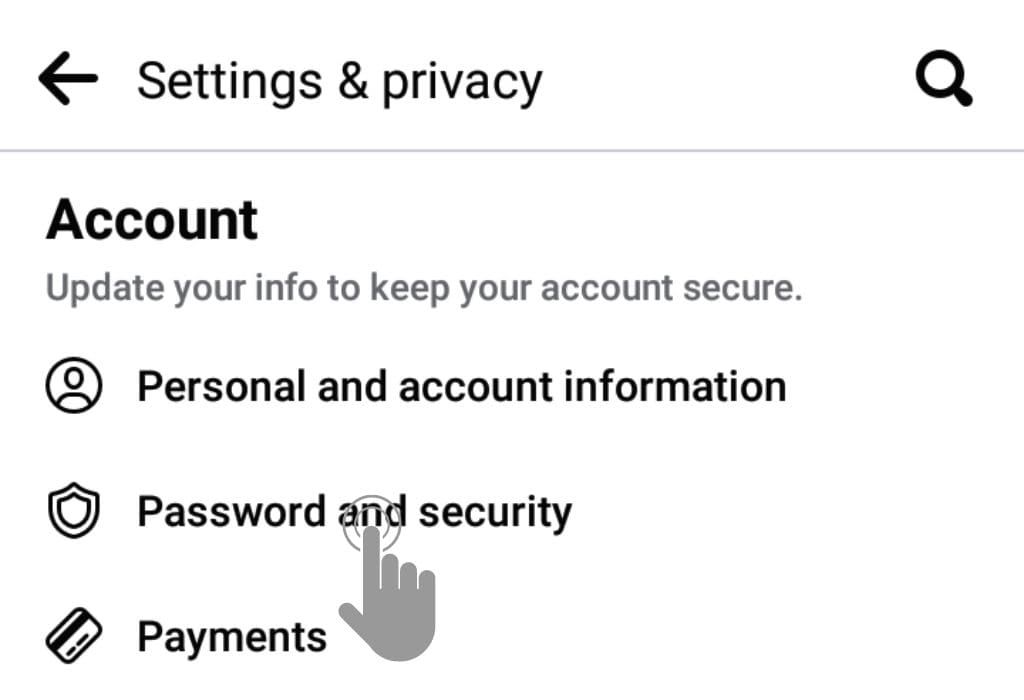
Step 6: Go to Change password
Under the “Login” section, you will see the option to change your password. Tap on the “Change password” to proceed.
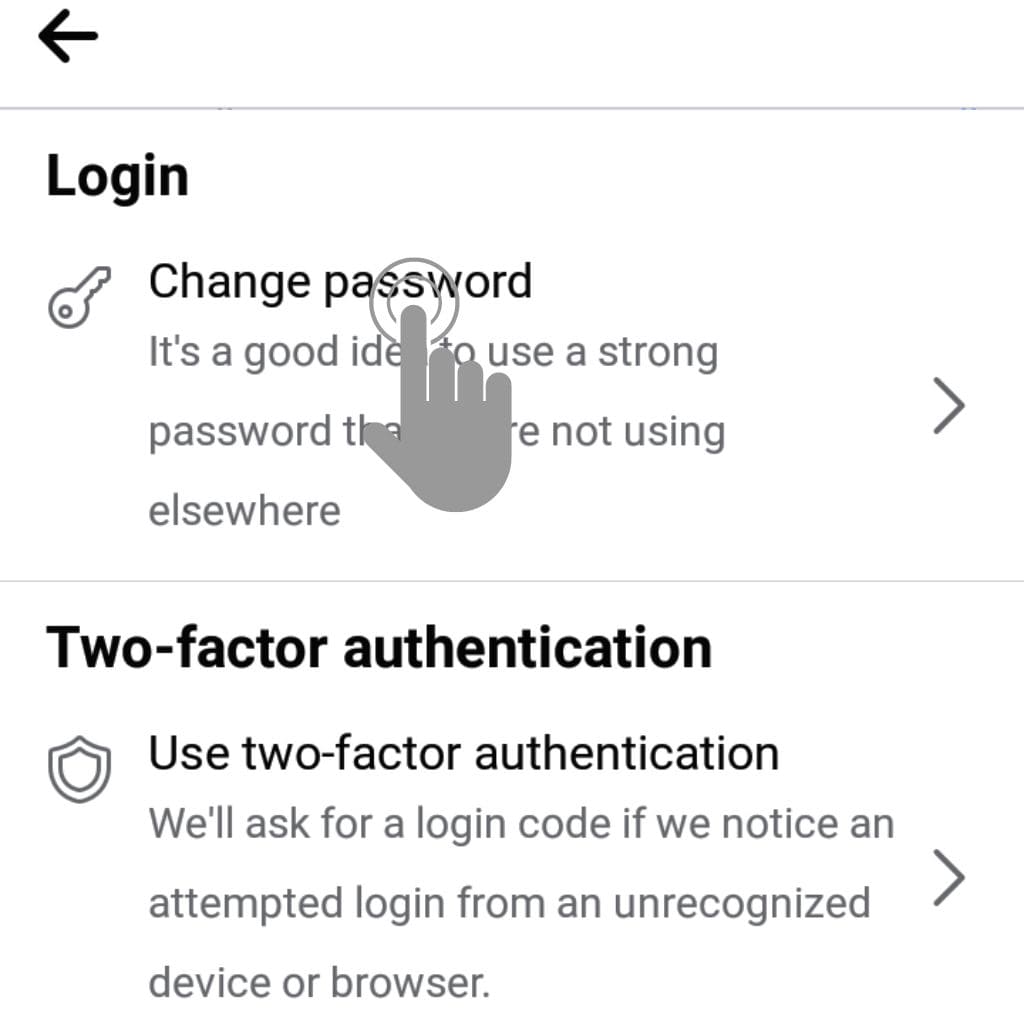
Step 7: Enter and Update Password
Facebook will prompt you to enter your current password for security verification. Once you’ve provided the current password, proceed to enter your new password twice in the designated fields. Ensure that your new password is strong and unique, consisting of a combination of uppercase and lowercase letters, numbers, and special characters.
After entering your new password, tap the “Update password” button to update your Facebook account’s password. Facebook will immediately implement the changes, and your new password will be in effect.
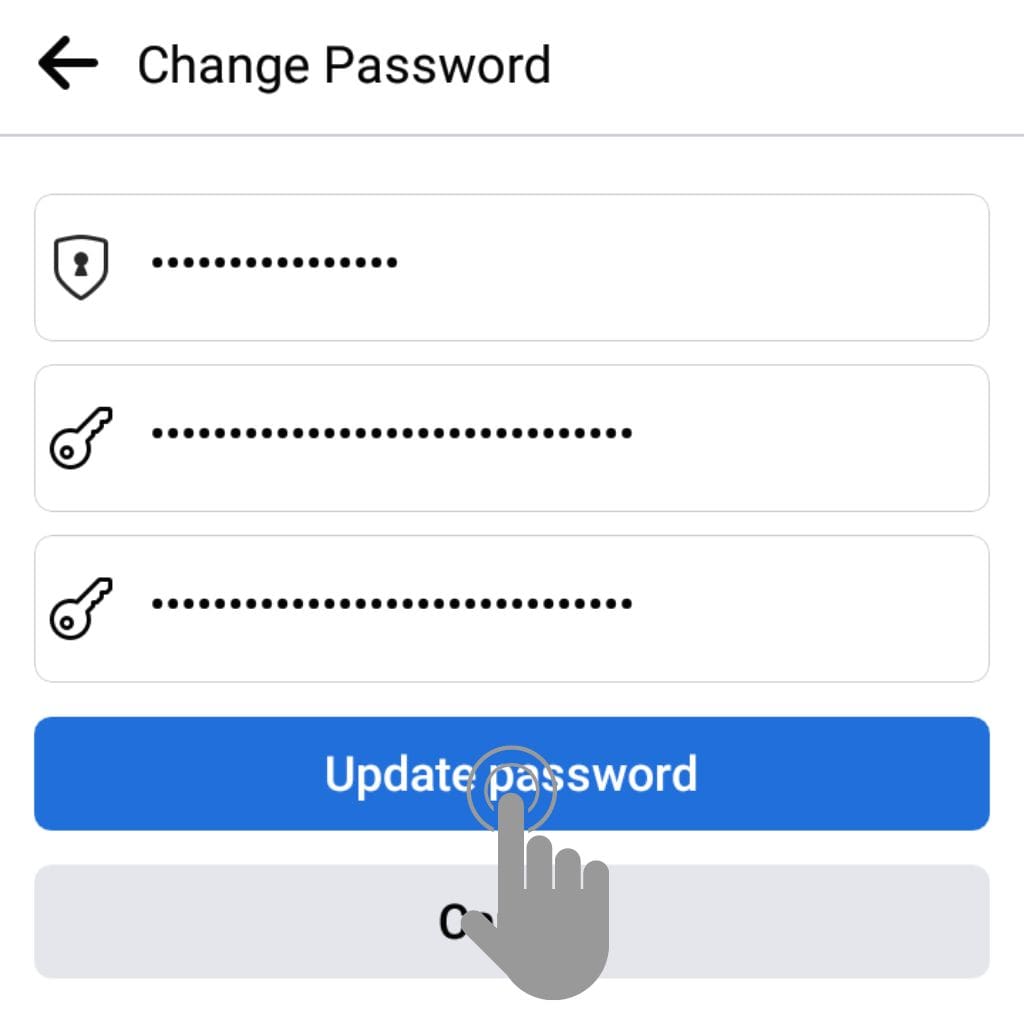
That’s it! Your Facebook password is now changed successfully.
Additional Tips to Enhance Your Facebook Account’s Security
Changing your password is a fundamental step in securing your Facebook account. However, there are a few additional measures you can take to further enhance the security of your account:
- Enable Biometric Authentication: Most mobile devices offer biometric authentication options such as fingerprint or facial recognition. Enable this feature to add an extra layer of security when accessing your Facebook account on your device. This ensures that only you can unlock and access your account.
- Keep Your Device Software Updated: Regularly update your mobile device’s operating system and Facebook app. Software updates often include important security patches and bug fixes that help protect your device and the apps installed on it. Keeping your software up to date reduces the risk of vulnerabilities that hackers could exploit.
- Be Cautious of Public Wi-Fi Networks: When accessing your Facebook account on a mobile device, be cautious when using public Wi-Fi networks. Public networks can be vulnerable to hackers, increasing the risk of unauthorized access to your account. Whenever possible, use a secure and private network or consider using a virtual private network (VPN) for added protection.
- Enable Login Alerts: Facebook provides a feature called “Login Alerts” that sends notifications to your mobile device whenever your account is accessed from an unrecognized device or location. Enable this feature to receive immediate alerts and take appropriate action if any suspicious activity occurs.
- Review App Permissions: Regularly review the permissions granted to the Facebook app on your mobile device. Be cautious about granting unnecessary permissions that could potentially compromise your privacy or security. Ensure that the app only has access to the information it genuinely requires to function properly.
- Set Up Trusted Contacts: Facebook offers a feature called “Trusted Contacts” that allows you to choose a few close friends whom you trust to help you regain access to your account if you ever get locked out. Consider setting up trusted contacts as an additional security measure.
- Enable Encrypted Messaging: Facebook Messenger offers an option for end-to-end encrypted messaging called “Secret Conversations.” Enable this feature for private and secure conversations with specific contacts. Keep in mind that not all conversations will be encrypted unless you specifically activate this feature for individual chats.
- Be Vigilant of Suspicious Links and Messages: Exercise caution when clicking on links or opening messages from unknown or suspicious sources. Phishing attempts can lead to unauthorized access to your account or the installation of malware on your device. Verify the source and validity of any links or messages before interacting with them.
By following these additional tips, you can significantly enhance the security of your Facebook account. Stay proactive and vigilant to ensure that your personal information remains protected.
Changing your Facebook password is a simple process that can help keep your account secure. By following the steps outlined in this article, you can easily change your Facebook password and ensure that your account remains safe from unauthorized access.