How to download CapCut videos?
There are three simple steps to download CapCut videos.
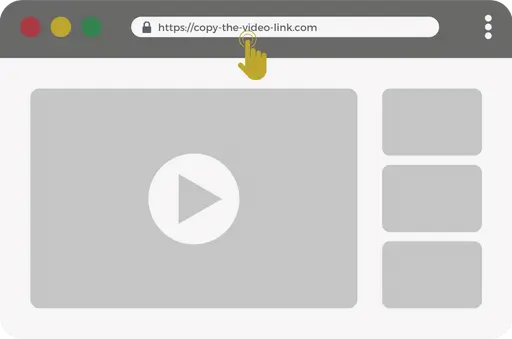
Copy CapCut video link
Browse and find the CapCut video you want to download and copy the video link.
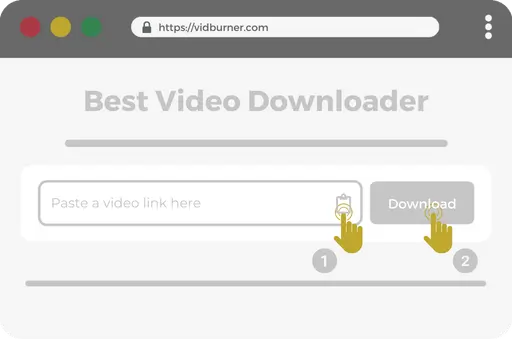
Paste CapCut video link into VidBurner
Go to VidBurner.com and paste the CapCut video link into the input field. Then click the Download button.
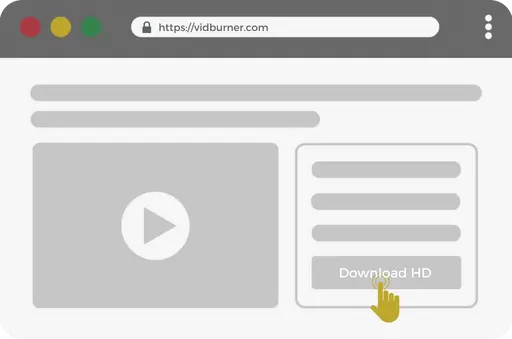
Download and save the video
Now choose the video quality you want to download and save the video on your device.
CapCut is a popular video editing app that allows users to create stunning videos with various effects, transitions, and music. Whether you’re a content creator, influencer, or just someone who loves to make videos, CapCut offers a robust suite of tools to bring your vision to life. However, one common issue users face is the watermark that comes with the free version of the app. This is where VidBurner comes into play, providing an easy solution to download CapCut videos without watermarks.
Why Choose VidBurner for CapCut Video Downloads
VidBurner is your one-stop solution for downloading videos from CapCut and numerous other platforms without the hassle of watermarks. But why should you choose VidBurner over other downloaders? Let’s dive into the key features that make VidBurner the best choice.
Key Features of VidBurner
User-Friendly Interface
VidBurner boasts a simple, intuitive interface that makes downloading videos a breeze. You don’t need to be tech-savvy to navigate through our platform.
Fast Download Speeds
Nobody likes to wait. With VidBurner, your downloads are processed at lightning speed, ensuring you get your videos quickly without compromising on quality.
High-Quality Downloads
VidBurner ensures that the videos you download maintain their original quality. You can choose from various resolutions to fit your needs, from standard to high definition.
Secure and Private
Your privacy is our priority. VidBurner is designed to be secure, ensuring your data and download history are kept private.
How VidBurner Enhances Your CapCut Experience
Using VidBurner to download your CapCut videos comes with numerous benefits that enhance your overall experience.
No Watermark Hassles
The most significant advantage is the removal of watermarks. VidBurner lets you download clean, professional-looking videos without any branding marks.
Multiple Formats and Resolutions
VidBurner supports a variety of formats and resolutions. Whether you need a video in MP4, AVI, or any other format, VidBurner has got you covered.
Easy Access on Any Device
VidBurner is compatible with all devices, whether you’re using a desktop, laptop, tablet, or smartphone. You can access and use VidBurner anywhere, anytime.
Conclusion
VidBurner is the ultimate tool for downloading CapCut videos without watermarks, enhancing your video creation and sharing experience. With its user-friendly interface, fast download speeds, and high-quality outputs, VidBurner ensures that you have the best tools at your fingertips. Say goodbye to watermarks and hello to seamless, high-quality videos with VidBurner.
Frequently Asked Questions
Yes, VidBurner offers free downloads with all the essential features.
Yes, VidBurner prioritizes user security and privacy, ensuring your data is protected.
Absolutely! VidBurner supports a wide range of platforms including Facebook, Instagram, TikTok, and more.
To get the best quality, make sure you select the highest resolution available for your video. VidBurner will do the rest to maintain the original quality.
VidBurner is compatible with all devices that have internet access, including desktops, laptops, tablets, and smartphones.
No, VidBurner is a web-based tool. You don’t need to install any software.