How to download Douyin videos without watermark online?
There are three simple steps to download Douyin videos without watermark on iPhone, Android, PC etc.
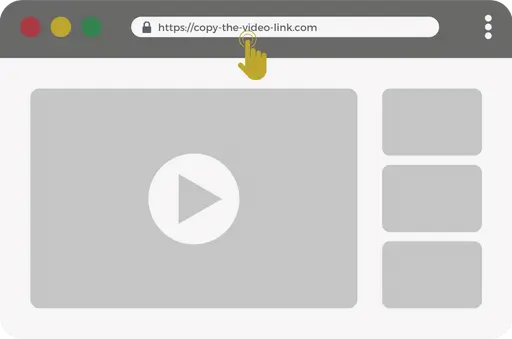
Copy Douyin video link
Browse and find the Douyin video you want to download and copy the video link.
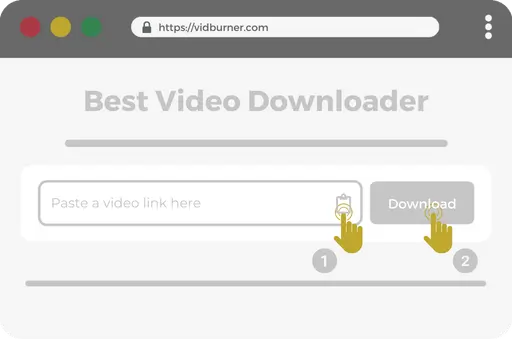
Paste Douyin video link into VidBurner
Go to VidBurner.com and paste the Douyin video link into the input field. Then click the Download button.
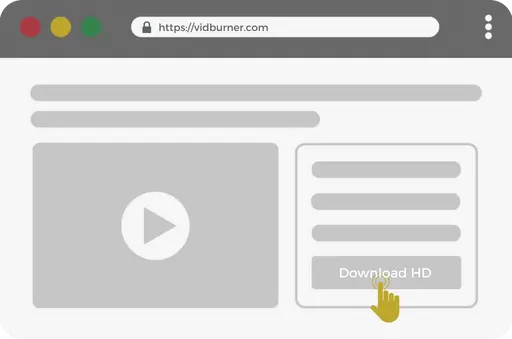
Download and save the video
Now choose the video quality you want to download and save the video on your device.
In the digital age, videos have become a quintessential part of our online experience. Whether it’s for entertainment, education, or business, videos are everywhere. Douyin, a popular short video platform, has gained immense popularity for its engaging content. However, if you’ve ever wanted to download Douyin videos without the pesky watermark, you’re in luck! VidBurner, your all-in-one video downloader website, has you covered.
Douyin, also known as TikTok in some regions, has taken the world by storm. With its short, snappy videos, it’s the perfect platform to showcase creativity, humor, and talent. However, one limitation users often face is the watermark on downloaded videos. It’s time to explore how VidBurner can solve this problem.
What is VidBurner?
VidBurner is your go-to platform for downloading videos from various sources, including Douyin, without the intrusive watermark. But it’s not just about removing watermarks; VidBurner offers a range of features that make it a must-have tool for video enthusiasts.
Key Features of VidBurner
- Watermark-Free Downloads: Say goodbye to those annoying watermarks that clutter your videos.
- High-Quality Downloads: VidBurner ensures that you get the best possible video quality for your downloads.
- User-Friendly Interface: You don’t need to be tech-savvy to use VidBurner; its interface is intuitive and easy to navigate.
- Fast Downloads: Save time with speedy downloads, so you can enjoy your videos without delay.
- No Installation Required: VidBurner is a web-based tool, eliminating the need for software installations.
How to Use VidBurner for Douyin Videos
Now that you’re familiar with VidBurner’s fantastic features, let’s dive into how to use it for downloading Douyin videos without watermarks.
Step 1: Visit VidBurner
Open your web browser and go to the VidBurner website by clicking here.
Step 2: Paste Douyin Video URL
Find the Douyin video you want to download, copy its URL, and paste it into the designated field on the VidBurner website.
Step 3: Start Download
Click the “Download” button, and VidBurner will start processing your request. Once the video is ready, choose the video quality you want to download and save it to your device.
Why Choose VidBurner?
In a world full of video downloaders, VidBurner stands out for several reasons.
- Quality Assurance: VidBurner ensures the highest video quality, so you enjoy your content to the fullest.
- User-Friendly: Its simple interface makes it accessible to users of all technical backgrounds.
- No Watermarks: The primary reason users flock to VidBurner is its ability to remove watermarks from videos.
- Speed: Say goodbye to waiting – VidBurner offers lightning-fast downloads.
Conclusion
In a world where videos rule the internet, VidBurner emerges as a savior for Douyin enthusiasts who want to download videos without watermarks. With its user-friendly interface, high-quality downloads, and the option to remove watermarks, it’s the perfect tool for all your video downloading needs.
Don’t let watermarks spoil your viewing experience. Visit VidBurner today and unlock the true potential of Douyin videos.