How to download Videos and Images from Mastodon?
There are three simple steps to download Mastodon Videos and Images on iPhone, Android, PC etc.
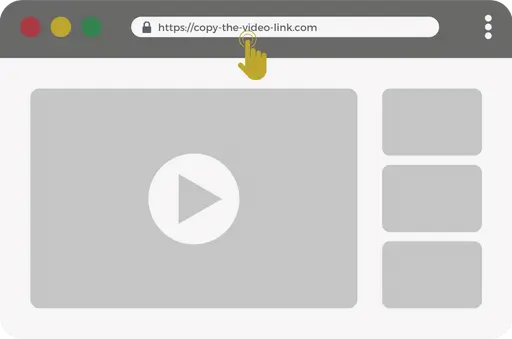
Copy Mastodon Video or Image link
Browse and find the Mastodon Video or Image you want to download and copy the link.
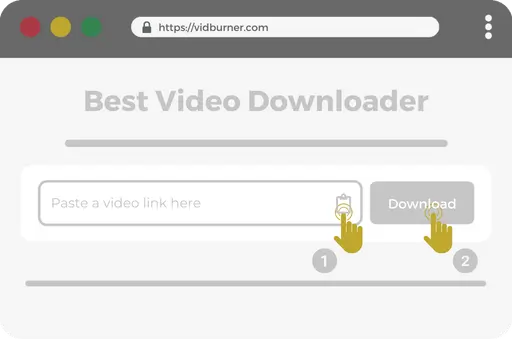
Paste Mastodon Video or Image link into VidBurner
Go to VidBurner.com and paste the Mastodon Video or Image link into the input field. Then click the Download button.
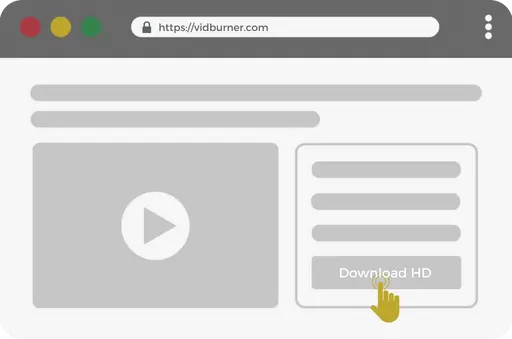
Download and save the Mastodon Video or Image
Now choose the Video or Image quality you want to download and save the Video or Image on your device.
Mastodon, a decentralized social media platform, is known for its diverse and engaging content, including videos and images. If you’ve come across captivating videos or images on Mastodon that you’d like to download and enjoy offline, VidBurner’s Mastodon Downloader is here to assist you. In this article, we will explore the features and benefits of VidBurner’s downloader, providing you with a seamless solution to effortlessly download videos and images from Mastodon.
Access to Engaging Mastodon Content
VidBurner’s Mastodon Downloader allows you to access and save a wide range of engaging videos and images from Mastodon. Whether it’s a stunning photograph, a thought-provoking infographic, a funny meme, or any other captivating content, you can browse through Mastodon’s diverse collection and choose the media that interests you the most. With VidBurner, you have the freedom to download and enjoy these videos and images offline, at your convenience.
User-Friendly Interface
Downloading videos and images from Mastodon is made easy with VidBurner’s user-friendly interface. Simply copy the Mastodon post URL containing the video or image, paste it into VidBurner’s downloader, and let the tool handle the rest. With just a few clicks, you’ll have the media saved on your device, ready to be enjoyed offline whenever you want.
High-Quality Downloads
VidBurner ensures that the downloaded Mastodon videos and images retain their original quality, preserving the visual elements of the content. Whether it’s a high-resolution image or a high-definition video, VidBurner captures the essence of the media, allowing you to experience it with the same level of quality as on Mastodon. Immerse yourself in the stunning visuals and captivating imagery.
Versatile Offline Viewing
By downloading Mastodon videos and images with VidBurner, you can enjoy them offline at your convenience. Whether you’re traveling, in an area with limited internet access, or simply prefer to view media without interruptions, having them saved on your device gives you the flexibility to access and enjoy them whenever you desire. Stay connected with your favorite Mastodon content, even when an internet connection is not available.
Secure and Reliable
VidBurner prioritizes the security and privacy of its users. When using the Mastodon Downloader, your personal information and browsing activity remain confidential. We employ robust security measures to protect your data, ensuring a safe and trustworthy downloading experience. Download videos and images from Mastodon with peace of mind, knowing that your privacy is safeguarded.
Conclusion
VidBurner’s Mastodon Downloader offers a seamless solution for effortlessly downloading and enjoying engaging videos and images from Mastodon. With its user-friendly interface, high-quality downloads, versatile offline viewing options, and commitment to security and privacy, VidBurner enhances your Mastodon experience. Start downloading videos and images from Mastodon with VidBurner today and enjoy a seamless offline viewing experience of your favorite content, wherever and whenever you want.