How to download 9gag videos?
There are three simple steps to download 9gag videos on iPhone, Android, PC etc.
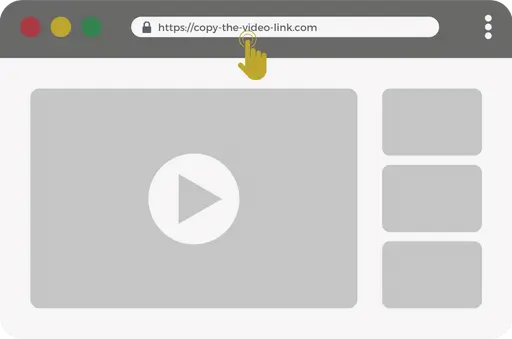
Copy 9gag video link
Browse and find the 9gag video you want to download and copy the video link.
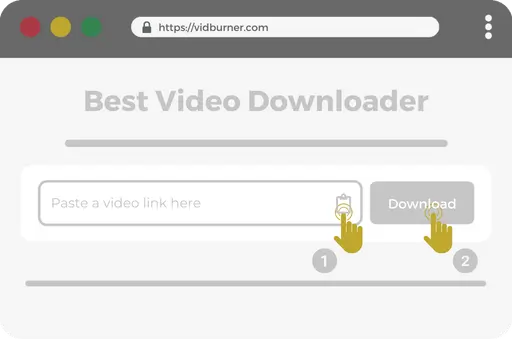
Paste 9gag video link into VidBurner
Go to VidBurner.com and paste the 9gag video link into the input field. Then click the Download button.
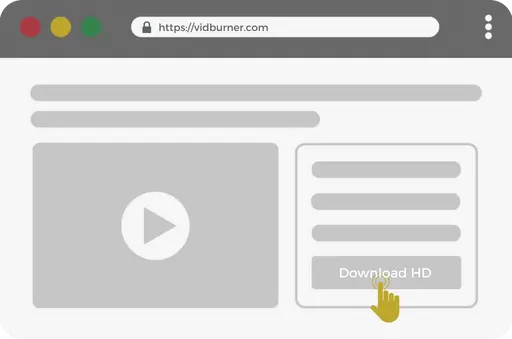
Download and save the video
Now choose the video quality you want to download and save the video on your device.
In the world of online entertainment, 9GAG has become synonymous with laughter, creativity, and viral content. From hilarious memes and funny videos to heartwarming stories, 9GAG has captivated millions of users worldwide. If you’ve ever stumbled upon a side-splitting 9GAG video that you simply can’t resist sharing or saving for later, you’re in luck! Introducing VidBurner’s state-of-the-art 9GAG Video Downloader – your gateway to preserving those moments of laughter and sharing them effortlessly. In this article, we will explore the features and benefits of VidBurner’s 9GAG Video Downloader, allowing you to unlock a world of unlimited amusement.
Simple and Intuitive Interface
VidBurner understands the importance of a seamless user experience, and their 9GAG Video Downloader reflects just that. With its user-friendly interface, downloading 9GAG videos has never been easier. Simply copy the URL of the video you wish to download from 9GAG, paste it into VidBurner’s downloader, and voila! In just a few clicks, the video will be saved to your device, ready to be enjoyed offline or shared with friends.
High-Quality Downloads
When it comes to preserving the comedic brilliance of 9GAG videos, VidBurner ensures that the quality remains intact. With its advanced technology, VidBurner’s 9GAG Video Downloader allows you to download videos in their original quality, ensuring every punchline, reaction, and detail is captured faithfully. Whether you’re viewing the video on a large screen or sharing it with others, the laughter will be as crystal clear as if you were watching it directly on 9GAG.
Multiple Formats and Resolutions
VidBurner understands that different devices and preferences require flexibility. With their 9GAG Video Downloader, you can choose from various video formats and resolutions to cater to your specific needs. Whether you prefer MP4, AVI, or any other popular format, VidBurner has got you covered. Additionally, you can select the resolution that best suits your device or desired quality, ensuring optimal playback without compromising on space or clarity.
Fast and Reliable Downloads
Gone are the days of waiting for hours to download a video. VidBurner’s 9GAG Video Downloader leverages cutting-edge technology to provide lightning-fast downloads. Say goodbye to frustratingly slow downloads and enjoy your favorite 9GAG videos within seconds. Whether you’re on a tight schedule or simply eager to share the laughter with others, VidBurner ensures a swift and reliable download experience.
Secure and Private
At VidBurner, user privacy and security are paramount. Rest assured that when you use their 9GAG Video Downloader, your personal information and browsing activity remain confidential. VidBurner’s secure encryption protocols safeguard your data, ensuring a worry-free downloading experience. You can enjoy the laughter without any concerns, knowing that your privacy is protected.
Conclusion
VidBurner’s 9GAG Video Downloader opens the doors to a world of endless laughter and amusement. With its intuitive interface, high-quality downloads, customizable formats and resolutions, fast and reliable performance, and commitment to user privacy, VidBurner provides the ultimate solution for 9GAG enthusiasts. Embrace the joy of sharing viral content, memorable moments, and hilarious videos with friends, all at your fingertips. Start using VidBurner’s 9GAG Video Downloader today and unlock unlimited laughter anytime, anywhere!