How to download Audio and Captions from Instagram?
There are three simple steps to download Instagram Audio and Captions.
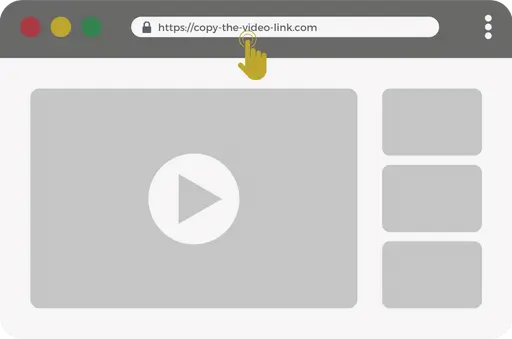
Copy the Instagram video link
Browse and find the Instagram video you want to download and copy the video link.
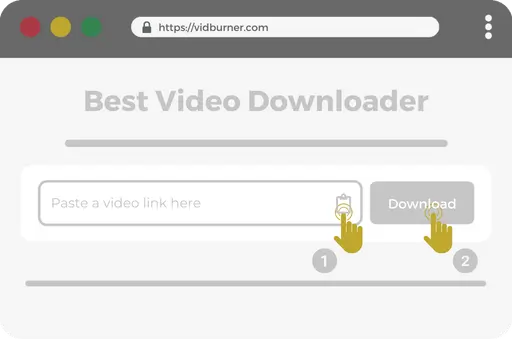
Paste the Instagram video link into VidBurner
Go to VidBurner.com and paste the Instagram video link into the input field. Then click the Download button.
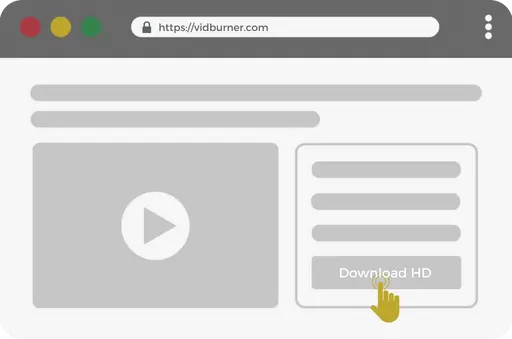
Download and save the media
Now choose the quality you want to download and save the media on your device.
Instagram has become a popular platform for sharing captivating Reels, videos, and stories. If you want to download and save your favorite Instagram content for offline viewing, VidBurner is here to assist you. Our Instagram Reels and Video Downloader offers a simple and convenient solution to download Instagram Reels, videos, and stories. In this article, we will guide you through the process of using VidBurner’s online downloader to save Instagram content in MP4 format, ensuring you can enjoy it offline at your convenience.
Features of VidBurner’s Instagram Reels and Video Downloader:
VidBurner’s Instagram Reels and Video Downloader provides several features that make downloading Instagram content a breeze:
1. Fast Download Speeds: VidBurner utilizes advanced technology and high-speed servers to ensure quick and efficient downloads. With our downloader, you can save Instagram Reels, videos, and stories in no time.
2. Easy-to-Use Interface: VidBurner’s user-friendly interface makes it simple for anyone to download Instagram content. Even if you’re not tech-savvy, you can navigate our website and start downloading your favorite Instagram videos and stories hassle-free.
3. Multiple Content Types: VidBurner’s Instagram Reels and Video Downloader allows you to download not only Reels but also regular videos and stories from Instagram. You can save a wide range of content and enjoy it offline whenever you want.
How to Download Instagram Reels, Videos, and Stories using VidBurner:
Follow these steps to download Instagram Reels, videos, and stories with VidBurner:
1. Copy the Content URL: Open Instagram and find the Reel, video, or story you wish to download. Copy the URL of the content from the address bar of your web browser.
2. Open VidBurner: Launch VidBurner in your web browser. You will find a designated input field on the homepage.
3. Paste the URL: Paste the copied URL into the provided input field on VidBurner’s homepage.
4. Click the “Download” Button: After pasting the URL, click the “Download” button to initiate the download process.
5. Select the Format: VidBurner will automatically process the content and detect the available formats. Choose the MP4 format for your desired content.
6. Start the Download: Once you’ve selected the format, the download will start automatically. Sit back and relax while your Instagram Reel, video, or story is being saved in MP4 format.
Conclusion:
VidBurner’s Instagram Reels and Video Downloader provides a convenient way to download and save your favorite Instagram content. With fast download speeds, an easy-to-use interface, and the ability to save Reels, videos, and stories, you can enjoy Instagram content offline at your convenience. Start using our Instagram Reels and Video Downloader today and enjoy the flexibility of watching your favorite Instagram Reels, videos, and stories anytime, anywhere.