How to download IMDB videos?
There are three simple steps to download IMDB videos on iPhone, Android, PC etc.
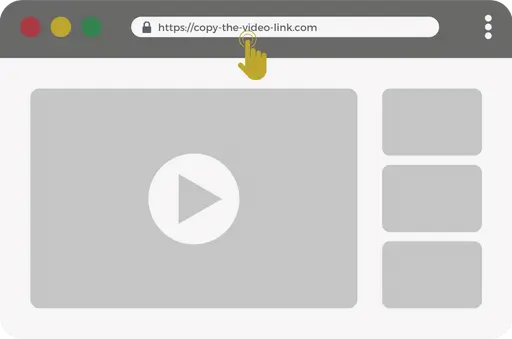
Copy IMDB video link
Browse and find the IMDB video you want to download and copy the video link.
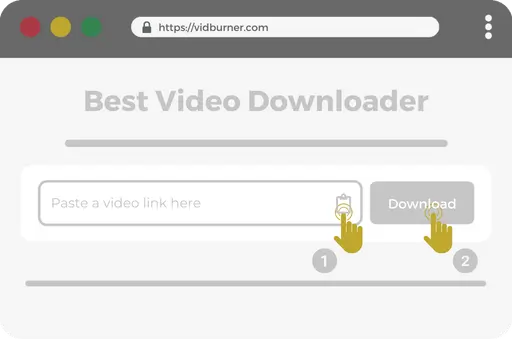
Paste IMDB video link into VidBurner
Go to VidBurner.com and paste the IMDB video link into the input field. Then click the Download button.
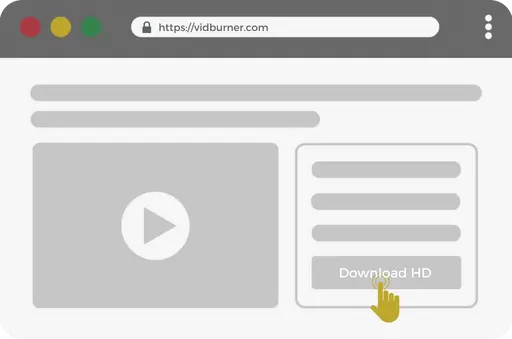
Download and save the video
Now choose the video quality you want to download and save the video on your device.
IMDB (Internet Movie Database) is a renowned platform for movie and TV show enthusiasts. It offers a vast collection of trailers, clips, and exclusive content that you may want to save for offline viewing. If you’re wondering how to download videos from IMDB, VidBurner is here to help. Our IMDB Video Downloader provides a fast and user-friendly solution to download your favorite IMDB videos, allowing you to enjoy them offline anytime, anywhere. In this article, we will guide you through the simple process of downloading videos from IMDB using VidBurner’s advanced features and easy-to-use interface.
Features of VidBurner’s IMDB Video Downloader
VidBurner provides several features that make downloading IMDB videos a breeze:
- Fast Download Speeds: With VidBurner’s advanced technology and high-speed servers, you can experience swift and efficient downloads, ensuring minimal waiting time.
- User-Friendly Experience: VidBurner’s IMDB Video Downloader is designed with an intuitive and user-friendly interface, making it easy for users of all technical levels to navigate and download their favorite videos from IMDB.
- Various Video Formats: VidBurner offers a wide range of video formats, including popular ones like MP4, AVI, and MKV. This flexibility allows you to choose the format that best suits your playback devices and preferences.
How to Download IMDB Videos with VidBurner
Here’s a detailed step-by-step guide on how to download IMDB videos using VidBurner:
- Copy the Video URL: Visit IMDB and locate the video you wish to download. Copy the video URL from the address bar of your web browser.
- Paste the URL and Start the Download: Open VidBurner in your web browser and paste the copied IMDB video URL into the input field provided on the homepage. After pasting the URL, click the “Download” button to proceed.
- Choose Video Quality: Once you click the “Download” button, VidBurner will process the video URL and display the available video quality options. Select the desired video quality from the provided choices.
- Download Your Video: After a few seconds of processing, the download will automatically start. Depending on the size of the video and your internet connection speed, the download time may vary. Once the download is complete, the video will be saved to your device, allowing you to enjoy it offline at your convenience.
Conclusion
With VidBurner’s IMDB Video Downloader, downloading your favorite movies, trailers, and exclusive content from IMDB becomes effortless. Benefit from fast download speeds, a user-friendly interface, and various video formats to cater to your preferences. Start using our IMDB Video Downloader today and enjoy the convenience of offline viewing for your IMDB videos. Embrace the flexibility and freedom to watch your favorite movies and TV shows from IMDB anytime, anywhere.