How to download Flickr Photos and Images?
There are three simple steps to download Flickr Photos and Images on iPhone, Android, PC etc.
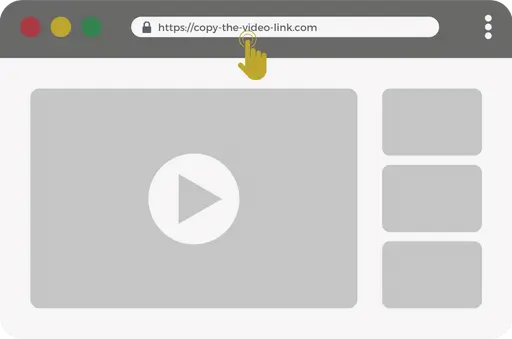
Copy Flickr video link
Browse and find the Flickr Photo or Image you want to download and copy the link.
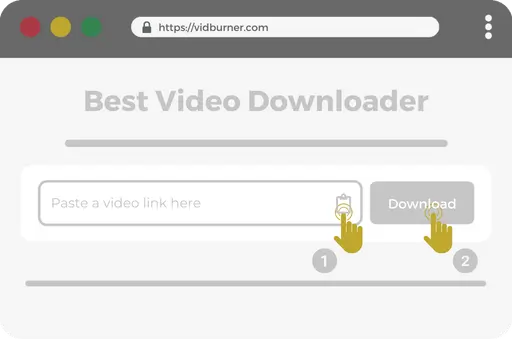
Paste Flickr Photo or Image link into VidBurner
Go to VidBurner.com and paste the Flickr Photo or Image link into the input field. Then click the Download button.
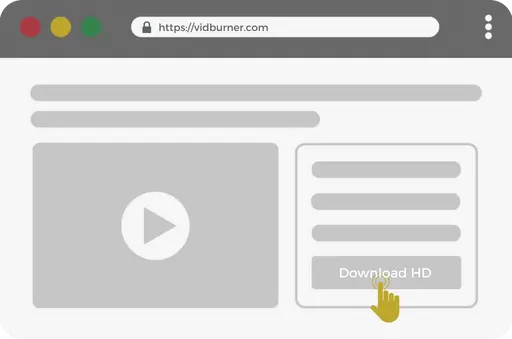
Download and save the Photo or Image
Now choose the Photo or Image quality you want to download and save the Flickr Photo or Image on your device.
Flickr, a renowned online platform for photographers and visual artists, boasts a vast collection of stunning photos and images. If you’ve discovered captivating visual content on Flickr that you’d like to download and enjoy offline, VidBurner’s Flickr Downloader is your trusted solution. In this article, we’ll delve into the features and benefits of VidBurner’s downloader, providing you with a seamless means to effortlessly download photos and images from Flickr.
Access to Breathtaking Flickr Content
VidBurner’s Flickr Downloader empowers you to access and save a wide array of captivating photos and images from Flickr. Whether it’s a breathtaking landscape, a mesmerizing portrait, or an inspiring work of art, you can peruse Flickr’s diverse gallery and select the visuals that resonate with you the most. With VidBurner, you have the freedom to download and savor these photos and images offline, at your convenience.
User-Friendly Interface
Downloading photos and images from Flickr is a breeze with VidBurner’s user-friendly interface. Simply copy the Flickr photo or image URL, paste it into VidBurner’s downloader, and let the tool take care of the rest. With just a few clicks, you’ll have the visual content stored on your device, ready to be admired offline whenever you wish.
High-Resolution Downloads
VidBurner ensures that the downloaded Flickr photos and images retain their original, high-resolution quality. Whether it’s a stunning high-definition photograph or a meticulously detailed image, VidBurner captures the essence of the visual content, allowing you to experience it with the same level of clarity and detail as on Flickr. Immerse yourself in the beauty and artistry of these visuals.
Versatile Offline Viewing
By utilizing VidBurner’s Flickr Downloader, you gain the flexibility to enjoy your favorite photos and images offline, anytime, anywhere. Whether you’re traveling, in an area with limited internet access, or simply prefer to admire visual content without interruptions, having these visuals saved on your device grants you the freedom to access and appreciate them at your leisure.
Secure and Reliable
At VidBurner, we prioritize the security and privacy of our users. When employing the Flickr Downloader, your personal information and browsing activity remain confidential. We employ robust security measures to protect your data, ensuring a secure and trustworthy downloading experience. Download photos and images from Flickr with confidence, knowing that your privacy is safeguarded.
Conclusion
VidBurner’s Flickr Downloader offers an intuitive solution for effortlessly downloading and appreciating stunning photos and images from Flickr. With its user-friendly interface, high-resolution downloads, versatile offline viewing capabilities, and unwavering commitment to security and privacy, VidBurner enhances your Flickr experience. Commence your journey of downloading photos and images from Flickr with VidBurner today, and relish a seamless offline viewing experience of your cherished visual content, whenever and wherever you desire.