How to download Kwai videos without watermark?
There are three simple steps to download Kwai videos without watermark.
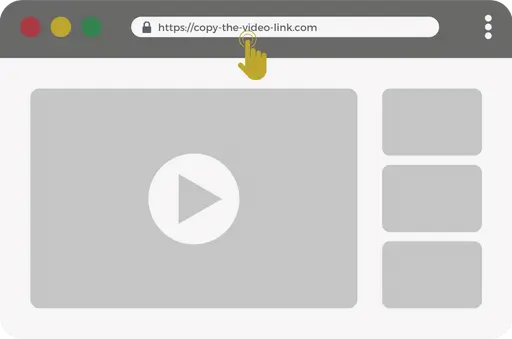
Copy Kwai video link
Browse and find the Kwai video you want to download and copy the video link.
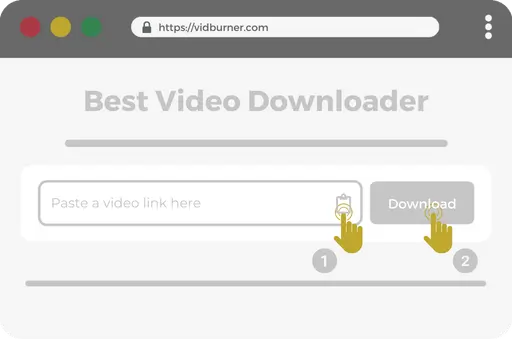
Paste Kwai video link into VidBurner
Go to VidBurner.com and paste the Kwai video link into the input field. Then click the Download button.
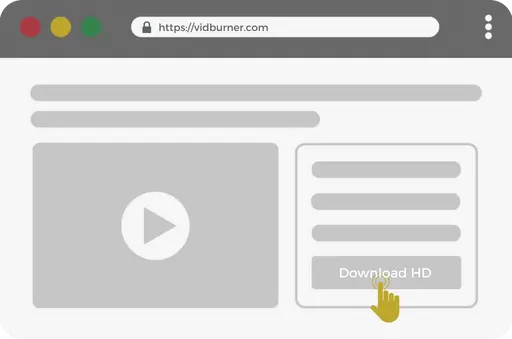
Download and save the video
Now choose the video quality you want to download and save the video on your device.
Have you ever come across a hilarious or inspirational Kwai video that you just had to save? If so, you know the frustration of trying to download it without that pesky watermark. Luckily, VidBurner is here to save the day. VidBurner is your go-to solution for downloading Kwai videos without any watermarks, ensuring that you get the best quality and an uninterrupted viewing experience.
What is Kwai?
Kwai, also known as Kuaishou in China, is a popular social media platform that allows users to create and share short videos. Launched in 2011, it has grown immensely, with millions of users worldwide. Kwai’s unique features, such as its extensive library of effects and filters, make it a favorite among content creators.
Why Download Kwai Videos?
Downloading Kwai videos offers several benefits. Firstly, it allows for offline viewing, which is perfect for those times when you don’t have a reliable internet connection. Secondly, downloaded videos can be shared and edited without the restrictions often imposed by the app.
Challenges of Downloading Kwai Videos
One of the main challenges users face when downloading Kwai videos is the watermark. This watermark can be distracting and reduces the quality of the video. Additionally, some tools that claim to remove watermarks can result in lower video quality or even fail to work altogether.
Introducing VidBurner
Enter VidBurner, the all-in-one video downloader that promises to solve these issues. VidBurner is designed to help users download Kwai videos without watermarks, maintaining the original quality and ensuring a seamless experience.
How VidBurner Solves the Watermark Problem
VidBurner effectively removes watermarks from Kwai videos, setting it apart from other tools on the market. While many competitors struggle with this feature, VidBurner excels, ensuring that your downloaded videos are clean and professional-looking.
User Experience with VidBurner
Using VidBurner is a breeze. Its user-friendly interface ensures that even the least tech-savvy individuals can download videos with ease. Don’t just take our word for it; numerous testimonials highlight the simplicity and effectiveness of VidBurner.
Why Choose VidBurner Over Competitors?
VidBurner stands out for several reasons. It offers unique features like high-speed downloads, multiple video formats, and no need for additional software. Moreover, VidBurner provides exceptional customer support, ensuring any issues are quickly resolved.
Compatibility and Accessibility
VidBurner is compatible with a wide range of devices and platforms, from smartphones to desktops. Its accessibility features make it a versatile tool for users across different operating systems.
Safety and Security
VidBurner prioritizes user safety. The platform is secure, protecting your data and privacy at all times. With VidBurner, you can download videos confidently, knowing that your information is safe.
Additional Features of VidBurner
VidBurner offers more than just watermark removal. It supports multiple video formats, ensuring you can download videos in the format that best suits your needs. Additionally, it provides fast download speeds, so you won’t be waiting long to get your videos.
VidBurner’s Impact on Your Video Experience
Using VidBurner enhances your video experience by giving you more control over your content. You can download, share, and edit videos without any limitations, making it easier to enjoy your favorite Kwai moments.
Conclusion
In summary, VidBurner is the ultimate solution for downloading Kwai videos without watermarks. Its ease of use, high-quality downloads, and additional features make it the perfect tool for anyone looking to save their favorite videos. Try VidBurner today and experience the difference for yourself!
Frequently Asked Questions
Make sure you select the highest quality option available to get the best results.
Yes, VidBurner is completely free to use.
Absolutely! VidBurner is compatible with both Android and iOS devices, making it convenient to use on the go.
Download times vary based on video length and your internet connection, but VidBurner is optimized for speed.
There are no limits on the number of videos you can download with VidBurner. Enjoy unlimited access to your favorite content!