How to Download Imgur GIFs, Videos & Images Online?
There are three simple steps to Download Imgur GIFs, Videos & Images Online.
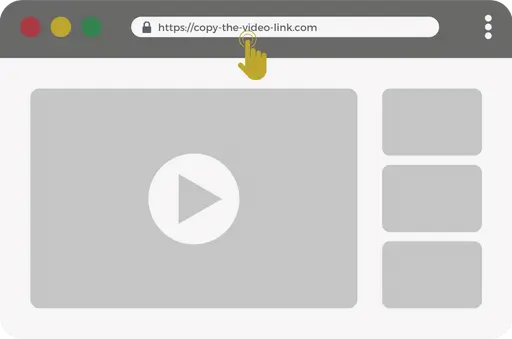
Copy Imgur GIF, Video, or Image link
Browse and find the Imgur GIF, Video, or Image you want to download and copy the link.
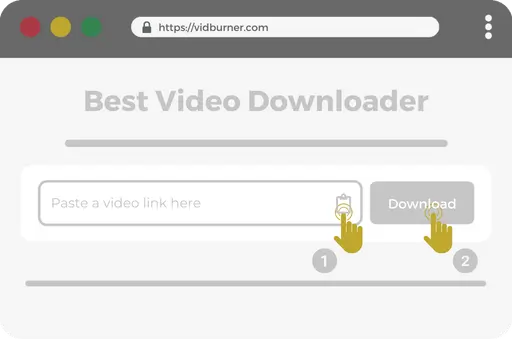
Paste the Imgur link into VidBurner
Go to VidBurner.com and paste the Imgur link into the input field. Then click the Download button.
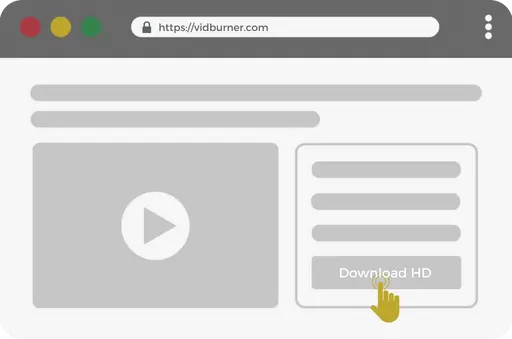
Download and save
Now choose the quality you want to download and save the Imgur video, image or gif on your device.
Imgur is a popular platform for sharing and discovering entertaining GIFs, videos, and images. If you’ve come across captivating content on Imgur and wish to download it for offline viewing, VidBurner is here to help. Our Imgur Downloader provides a fast and convenient solution to download your favorite GIFs, videos, and images from Imgur. In this article, we will guide you through the process of using VidBurner’s Imgur Downloader, highlighting its features and user-friendly interface.
Features of VidBurner’s Imgur Downloader:
VidBurner offers several features that make downloading GIFs, videos, and images from Imgur a seamless experience:
- Fast Download Speeds: VidBurner employs advanced technology and high-speed servers to ensure quick and efficient downloads. With VidBurner’s Imgur Downloader, you can download your favorite content from Imgur swiftly and without any buffering delays.
- Easy-to-Use Interface: VidBurner’s interface is designed to be user-friendly and straightforward. Even if you’re not tech-savvy, you can easily navigate our website and download GIFs, videos, and images from Imgur with just a few simple steps.
- Versatile Downloading: VidBurner’s Imgur Downloader allows you to download not only GIFs but also videos and images from Imgur. Whether you want to save a hilarious GIF, an interesting video, or a captivating image, VidBurner has got you covered.
How to Download GIFs, Videos, and Images from Imgur using VidBurner:
Follow these steps to download your favorite content from Imgur using VidBurner:
- Copy the Content URL: Visit Imgur and locate the GIF, video, or image you want to download. Copy the URL of the content from the address bar of your web browser.
- Open VidBurner: Open VidBurner in your web browser. You will find a designated input field on the homepage.
- Paste the URL: Paste the copied URL into the provided input field on VidBurner’s homepage.
- Click the “Download” Button: After pasting the URL, click the “Download” button to initiate the download process.
- Select the Format: VidBurner will process the URL and automatically detect the available download formats for the content. Choose the format that best suits your needs, whether it’s GIF, video, or image.
- Start the Download: Once you’ve selected the desired format, VidBurner will start the download process automatically. Sit back and relax while your chosen content is downloaded from Imgur. Once it’s complete, you can enjoy your downloaded content offline, anytime you want.
Conclusion:
With VidBurner’s Imgur Downloader, you can easily download your favorite GIFs, videos, and images from Imgur for offline viewing. Benefit from fast download speeds, an easy-to-use interface, and the versatility to download various content formats. Start using our Imgur Downloader today and enjoy offline access to your cherished content from Imgur, hassle-free!