How to download Febspot videos?
There are three simple steps to download Febspot videos on iPhone, Android, PC etc.
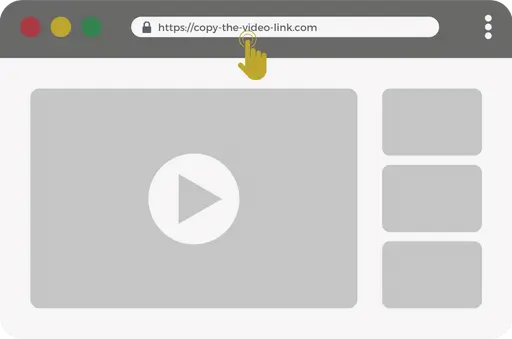
Copy Febspot video link
Browse and find the Febspot video you want to download and copy the video link.
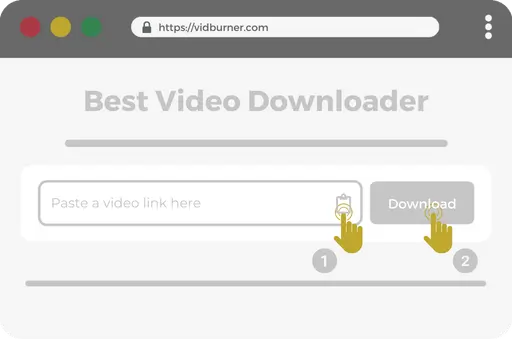
Paste Febspot video link into VidBurner
Go to VidBurner.com and paste the Febspot video link into the input field. Then click the Download button.
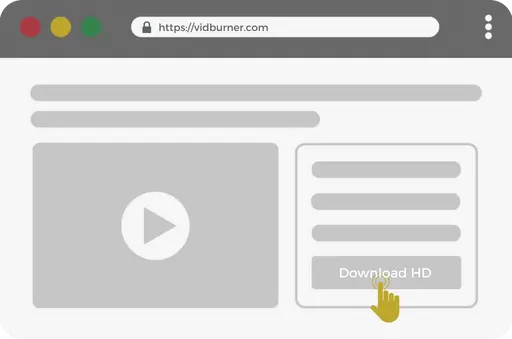
Download and save the video
Now choose the video quality you want to download and save the video on your device.
Febspot, a popular online video platform, hosts a wide range of engaging and entertaining videos that capture the attention of users worldwide. From funny clips to informative content, Febspot offers a plethora of videos worth saving and sharing. If you’ve stumbled upon a video on Febspot that you’d like to download for offline viewing or archiving, look no further than VidBurner’s Febspot Video Downloader. In this article, we will explore the features and advantages of VidBurner’s downloader, providing you with a seamless solution to effortlessly save Febspot videos for later enjoyment.
Simple and Intuitive Interface
VidBurner’s Febspot Video Downloader boasts a user-friendly interface, ensuring a hassle-free experience for all users. With its intuitive design, downloading Febspot videos becomes a straightforward process. Simply copy the URL of the Febspot video you want to save, paste it into VidBurner’s downloader, and let the magic happen. In just a few clicks, you’ll have the video downloaded and ready to be enjoyed offline or shared with others.
High-Quality Video Downloads
VidBurner recognizes the importance of preserving video quality. With advanced technology, VidBurner’s Febspot Video Downloader ensures that the downloaded videos retain their original visual clarity and crispness. Whether it’s a high-definition video or a standard-quality clip, VidBurner captures the details faithfully, allowing you to enjoy the videos as if you were streaming them directly on Febspot.
Multiple Format Options
To cater to different preferences and device compatibility, VidBurner’s Febspot Video Downloader supports various video formats. Whether you prefer MP4, AVI, MKV, or other popular formats, VidBurner provides flexibility in choosing the format that best suits your needs. Enjoy your downloaded Febspot videos across different media players or devices without any compatibility issues.
Fast and Efficient Downloads
Say goodbye to waiting for extended periods to save your favorite Febspot videos. VidBurner’s Febspot Video Downloader ensures fast and efficient downloads, allowing you to save videos within moments. Whether you’re in a hurry or simply eager to watch the content without delays, VidBurner streamlines the downloading process for your convenience.
Secure and Private
At VidBurner, your privacy and security are top priorities. When you use the Febspot Video Downloader, rest assured that your personal information and browsing activity remain confidential. VidBurner implements robust security measures to protect your data, ensuring a safe and trustworthy downloading experience. Download Febspot videos with peace of mind, knowing that your privacy is safeguarded.
Conclusion
VidBurner’s Febspot Video Downloader provides a seamless solution for saving and enjoying your favorite Febspot videos effortlessly. With its simple interface, high-quality video downloads, support for multiple formats, fast and efficient performance, and commitment to privacy and security, VidBurner enhances your Febspot experience. Save and relish the captivating videos offline, build your personal video collection, or share exciting content with friends and family. Embrace the power of VidBurner’s Febspot Video Downloader and elevate your Febspot video journey. Start downloading Febspot videos today and enjoy a seamless viewing experience whenever and wherever you desire.