How to download Telegram videos?
There are three simple steps to download Telegram videos on iPhone, Android, PC etc.
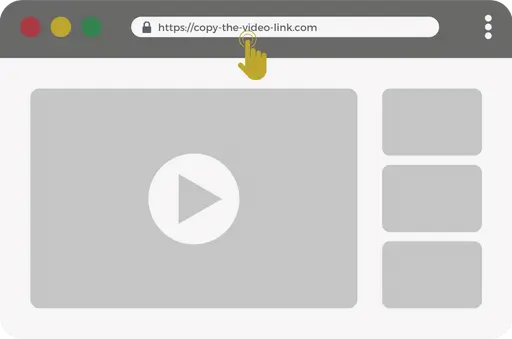
Copy Telegram video link
Browse and find the Telegram video you want to download and copy the video link.
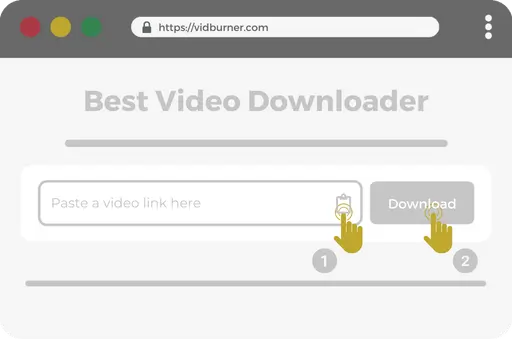
Paste Telegram video link into VidBurner
Go to VidBurner.com and paste the Telegram video link into the input field. Then click the Download button.
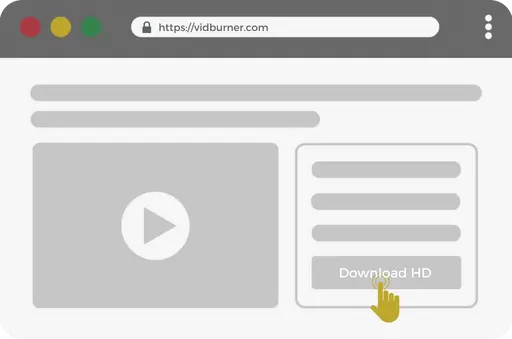
Download and save the video
Now choose the video quality you want to download and save the video on your device.
In today’s digital age, where social media platforms reign supreme in the realm of communication and entertainment, videos have become the primary mode of content consumption. Telegram, a popular messaging app known for its privacy features and extensive capabilities, has emerged as a hub for sharing engaging videos among its users. With the plethora of captivating videos circulating on Telegram, it’s no wonder that many individuals seek ways to download these videos for offline viewing or sharing with friends. Enter VidBurner, your ultimate solution for all your video downloading needs, including Telegram video downloads.
Understanding Telegram Video Downloads
What is Telegram?
Telegram is a cloud-based messaging app renowned for its emphasis on security and privacy. With features like end-to-end encryption and self-destructing messages, Telegram provides users with a secure platform for communication and content sharing. One of its standout features is the ability to share videos seamlessly within chats and groups, making it a popular choice for sharing multimedia content.
Why Download Videos from Telegram?
While Telegram offers a convenient platform for viewing videos, there are various reasons why users may wish to download these videos onto their devices. Whether it’s to watch offline during travels or to preserve memorable moments, downloading Telegram videos provides flexibility and accessibility to users, enabling them to enjoy their favorite content anytime, anywhere.
Exploring VidBurner: Your All-in-One Video Downloader
VidBurner stands out as a comprehensive solution for downloading videos from various online platforms, including Telegram. With its user-friendly interface and robust features, VidBurner simplifies the process of downloading and saving videos effortlessly.
Benefits of Using VidBurner for Telegram Video Downloads
Convenience and Ease of Use
VidBurner prioritizes user experience, offering a streamlined process for downloading Telegram videos with just a few clicks. Whether you’re a tech-savvy enthusiast or a novice user, VidBurner’s intuitive interface ensures a hassle-free experience for everyone.
High-Quality Downloads
Say goodbye to pixelated or low-resolution videos. VidBurner guarantees high-quality downloads, preserving the integrity of the original content without compromising on clarity or sharpness. Whether you prefer HD or standard definition, VidBurner caters to your preferences with customizable download options.
Compatibility with Various Devices
Whether you’re using a smartphone, tablet, or computer, VidBurner is compatible with a wide range of devices and operating systems. Enjoy seamless access to your downloaded Telegram videos across multiple platforms, ensuring a consistent viewing experience wherever you go.
Safety and Security Measures of VidBurner
Rest assured that your privacy and security are paramount when using VidBurner. With stringent measures in place to safeguard user data and uphold confidentiality, VidBurner ensures a safe and secure environment for all your video downloading activities.
Comparison with Other Video Downloaders
While there are numerous video downloading tools available, VidBurner distinguishes itself through its unparalleled features, user-friendly interface, and commitment to excellence. Compare and experience the VidBurner difference today.
Conclusion
In conclusion, VidBurner emerges as the ultimate solution for Telegram video downloads, offering unmatched convenience, quality, and security. Experience the power of VidBurner today and elevate your video downloading experience to new heights.
Frequently Asked Questions
Yes, VidBurner is compatible with both iOS and Android devices, allowing you to download Telegram videos on your smartphone or tablet effortlessly.
No, VidBurner does not impose any limitations on video file size or duration. Whether it’s a short clip or a lengthy movie, VidBurner can handle it all with ease.
Yes, VidBurner is completely free to use.
Absolutely. VidBurner prioritizes user privacy and employs robust security measures to safeguard your personal information. Rest assured that your data is in good hands with VidBurner.