
How to Deactivate Your Instagram Account
Social media has become an integral aspect of our day-to-day routine. People use it for different purposes such as communication, entertainment, and marketing. Instagram is one of the most popular social media platforms that allows you to share your photos and videos with your followers. However, sometimes people may feel the need to take a break from social media or want to deactivate their account for other reasons. If you’re one of them, this article will guide you on how to deactivate your Instagram account.
Reasons for Deactivating Your Instagram Account
There are several reasons why someone might want to deactivate their Instagram account. These reasons can be personal and can vary from person to person. Here are some of the most common reasons why people choose to deactivate their Instagram accounts.
Privacy Concerns: One of the main reasons why people deactivate their Instagram accounts is due to privacy concerns. Instagram is a platform that requires you to share personal information, such as your name, email address, and phone number. This information can be used by Instagram and its advertisers for targeted advertising, which can be a concern for some users.
Social Media Fatigue: Another reason why people deactivate their Instagram accounts is due to social media fatigue. Social media can be overwhelming, and constantly scrolling through feeds can be exhausting. People might feel that they are spending too much time on social media and need a break from it.
To Focus on Real-life Relationships: Instagram can also be a distraction from real-life relationships. People might feel that they are spending too much time on Instagram and not enough time with their loved ones. Deactivating their account can help them refocus their attention on their real-life relationships.
Distraction from Work and Study: Instagram can also be a distraction from work and study. People might find themselves spending too much time on Instagram instead of focusing on their work or studies. Deactivating their account can help them be more productive and focused.
Steps to Deactivate Your Instagram Account
If you have decided to deactivate your Instagram account, it is important to follow the proper steps to ensure that your account is temporarily hidden from other users. Here are the steps to deactivate your Instagram account:
Step 1: Open Instagram App
The first step to deactivating your Instagram account is to open the Instagram app on your mobile device.
Step 2: Go to Profile
Once you have opened the Instagram app, navigate to your profile by tapping on the profile icon in the bottom right-hand corner of the screen.

Step 3: Access the Settings menu
Next, tap the three horizontal lines in the top right corner of the screen and then you see “Settings and privacy” tap on it.
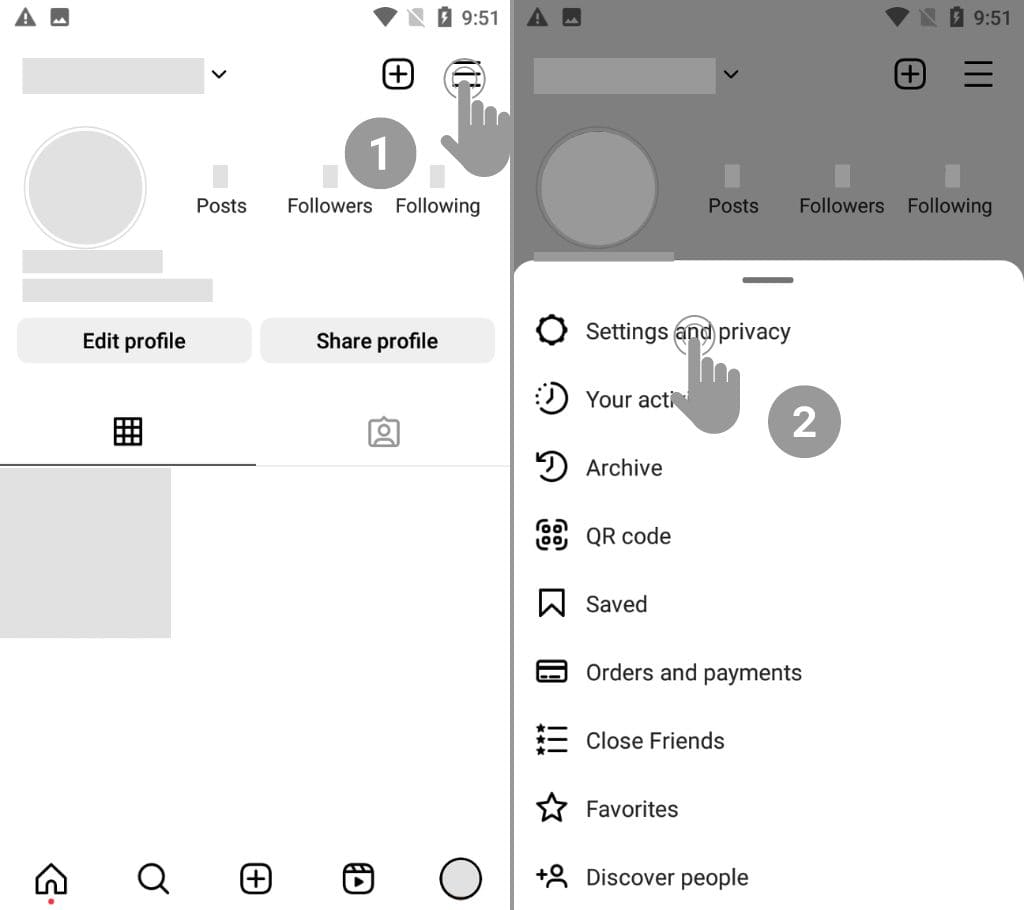
Step 4: Tap on Accounts Center
From “Settings and privacy”, tap “Accounts Center”.
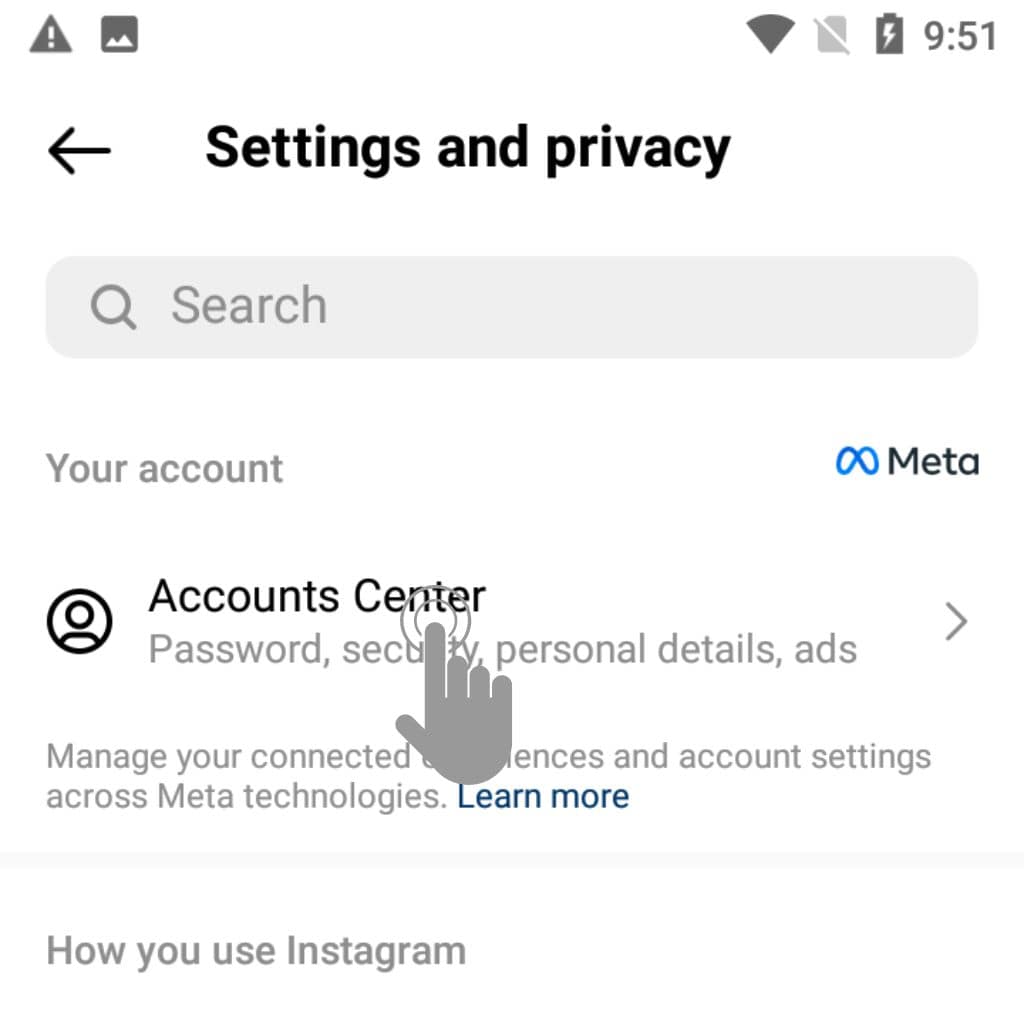
Step 5: Go to Deactivation or deletion
Scroll down to get “Account ownership and control” tap on it and then go to “Deactivation or deletion”.
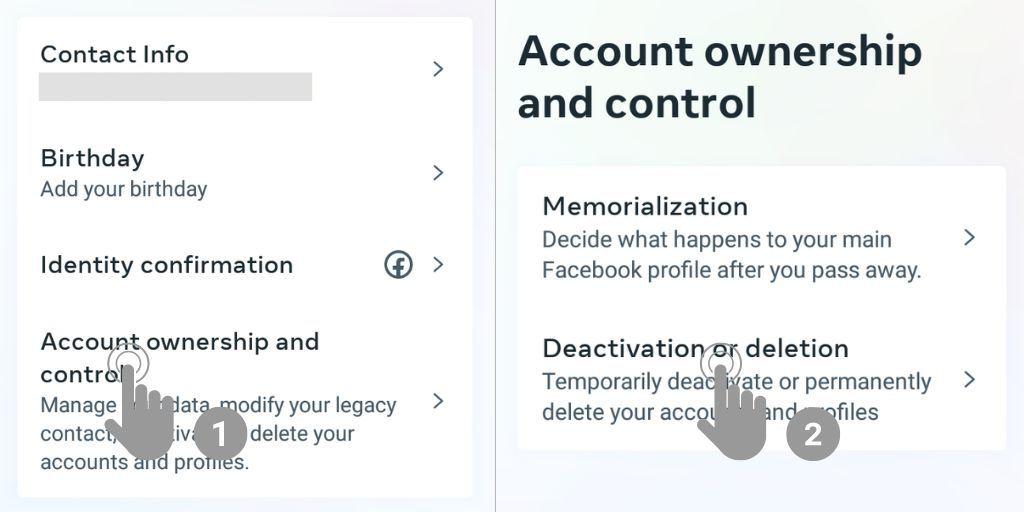
Step 6: Select Deactivate account and Continue
Now select “Deactivate account” and tap on “Continue”. After that re-enter your password and again tap on “continue”.

Step 7: Give a Reason and confirm deactivation
Finally, Instagram will ask you to provide a reason for deactivating your account. You can choose from a list of reasons or provide your own. Once you have selected a reason, tap on the “Continue” button and then tap “Deactivate account”. Your account will be hidden from other users, and you can reactivate it at any time by logging back into your account.
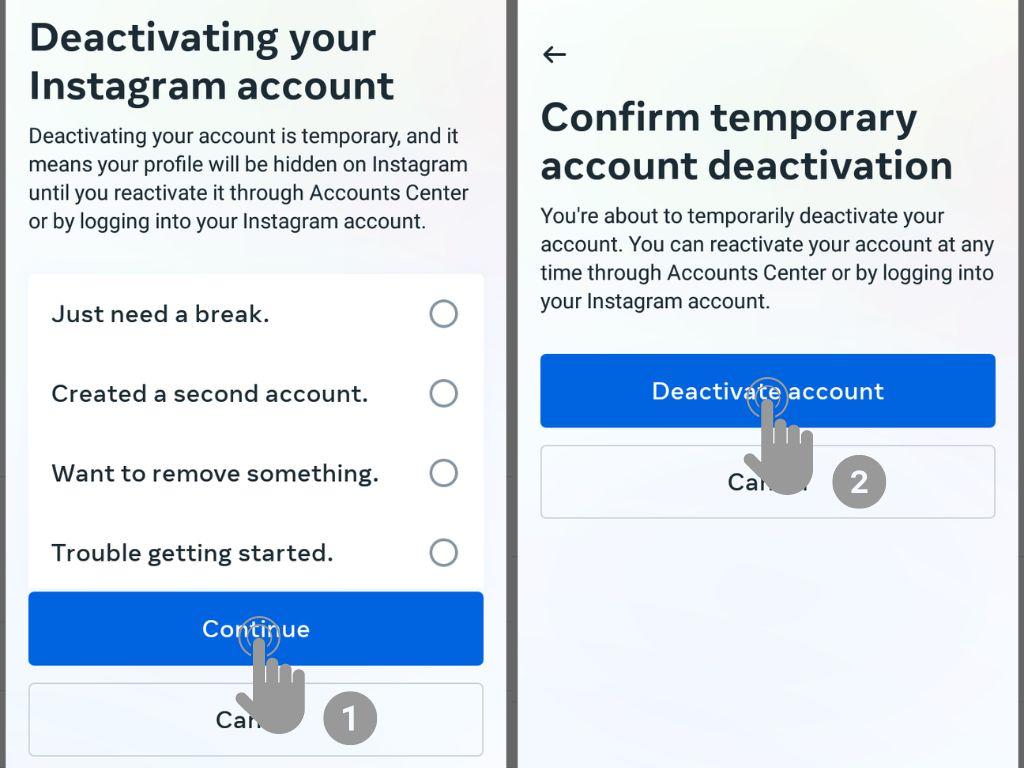
It is important to note that deactivating your account is different from deleting it. When you deactivate your account, your profile, photos, videos, comments, and likes will be hidden from other users, but you can reactivate your account whenever you want. If you want to delete your account permanently, you will need to follow a different process.
What Happens When You Deactivate Your Instagram Account?
When you deactivate your Instagram account, your profile, photos, videos, comments, and likes will be hidden from other users. This means that your account will not be visible to anyone else on the platform. However, it is important to note that deactivating your account is different from deleting it. When you deactivate your account, all of your content will be saved and can be reactivated when you log back in.
Another thing to keep in mind is that your followers will not be notified when you deactivate your account. They will no longer be able to see your profile or any of your content. If they try to access your account, they will see a message that says “Sorry, this page isn’t available.”
If you decide to reactivate your account, all of your content will be restored, and your followers will be able to see your profile again. This can be done by logging back into your account with your username and password. It is a straightforward process, and all of your content will be restored as it was before you deactivated your account.
Overall, deactivating your Instagram account is a simple process, and it allows you to take a break from social media without losing any of your content. If you need to deactivate your account for any reason, you can do so knowing that you can reactivate it anytime you want.
In conclusion, deactivating your Instagram account is an easy process. It can be done in a few simple steps. If you need to take a break from social media or have other reasons for deactivating your account, follow the steps outlined in this article. And remember, you can reactivate your account anytime you want.
Frequently Asked Questions (FAQs)
Yes, you can reactivate your Instagram account after deactivating it. When you deactivate your account, your profile, photos, videos, comments, and likes will be hidden from other users. However, your data will not be deleted from Instagram’s servers, and you can reactivate your account at any time by logging back in with your username and password. Your profile, photos, videos, comments, and likes will be restored, and your followers will be able to see your account again.
No, your followers will not be notified when you deactivate your Instagram account. When you deactivate your account, your profile, photos, videos, comments, and likes will be hidden from other users, including your followers. Your account will not be visible to anyone, and your followers will not be notified of your absence. However, if you reactivate your account, your followers will be able to see your account again.
Yes, you can deactivate your Instagram account temporarily. When you deactivate your account, your profile, photos, videos, comments, and likes will be hidden from other users. However, your data will not be deleted from Instagram’s servers, and you can reactivate your account at any time by logging back in with your username and password. Your profile, photos, videos, comments, and likes will be restored, and your followers will be able to see your account again.
No, you cannot use Instagram Direct after deactivating your account. When you deactivate your account, your profile, photos, videos, comments, and likes will be hidden from other users, and you will not be able to use Instagram Direct to send messages to other users. If you reactivate your account, you will be able to use Instagram Direct again.
Yes, you can delete your Instagram account permanently instead of deactivating it. When you delete your account, your profile, photos, videos, comments, and likes will be permanently deleted from Instagram’s servers, and you will not be able to reactivate your account or retrieve any of your data. To delete your account permanently, you have to log in to Instagram’s website and follow the instructions provided in the help center. Deleting your account permanently is irreversible, so make sure that this is what you want before proceeding.