
How to Delete an Instagram Comment
Instagram is a popular social media platform that allows users to share their moments with friends, family, and followers. While interacting with others on Instagram, you might come across a comment that you no longer wish to be associated with or that you find inappropriate. In such cases, it’s essential to know how to delete a comment on Instagram. This article will guide you through the process step by step.
Why Delete an Instagram Comment?
There are various reasons why you might want to delete a comment on Instagram. Perhaps you made a typo or want to correct the information you shared. Alternatively, someone else may have left a negative or offensive comment that you want to remove from your post. Deleting comments helps maintain a positive environment and ensures that your posts reflect the image you want to convey.
Steps to Delete an Instagram Comment
Follow these steps to delete a comment on Instagram:
Accessing the Instagram App
To begin, ensure that you have the Instagram app installed on your device. Open the app and log in to your account if you haven’t already.
Navigating to the Comment
Locate the post containing the comment you want to delete. You can find your posts by tapping on your profile icon at the bottom right of the screen and scrolling through your feed. If it’s someone else’s post, navigate to their profile by using the search bar or tapping on their username in your feed.
Deleting Your Own Comment
If you wish to delete a comment you made on your own post, tap on the speech bubble icon below the post. This will open the comments section. Find your comment and tap on it. A trash can icon will appear. Tap on the trash can icon to delete your comment permanently.
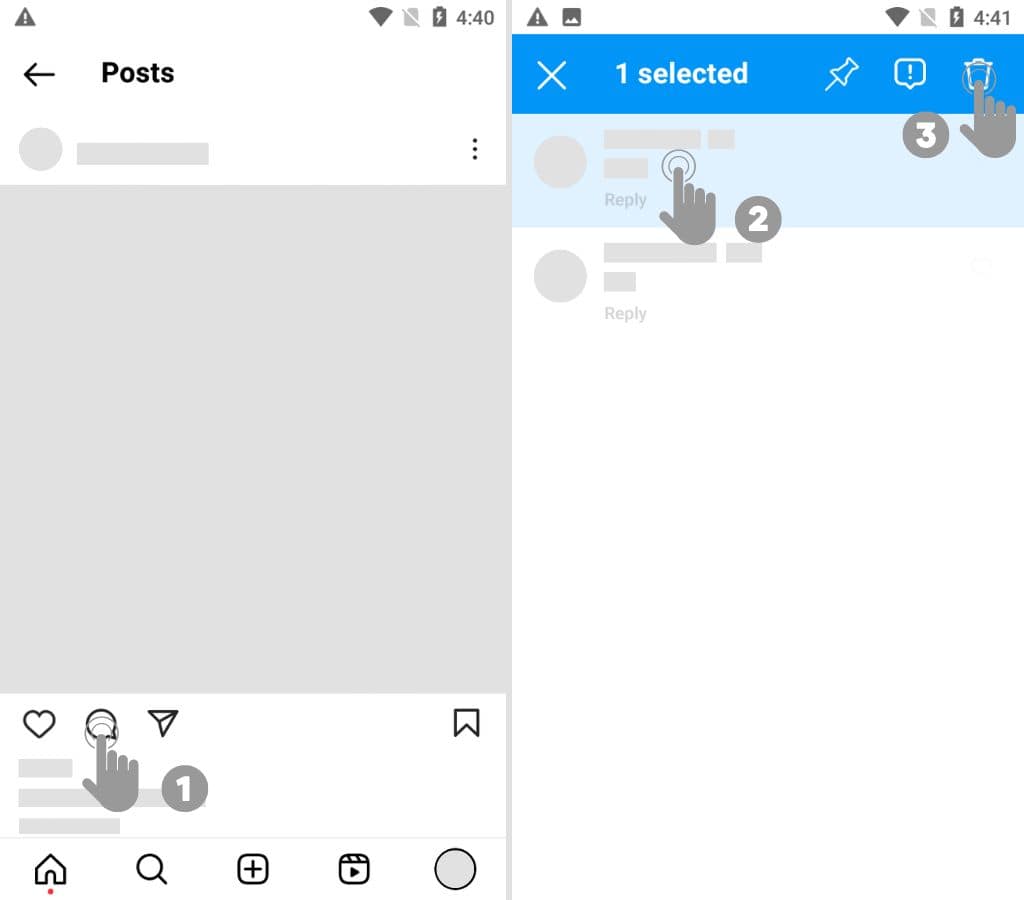
Deleting Someone Else’s Comment
To delete a comment left by someone else on your post, tap on the speech bubble icon below the post to access the comments section. Tap on the comment you want to delete, and the trash can icon will appear. Tap on the trash can icon to remove the comment. That’s it! Same process as deleting your own comment.
Additional Tips for Managing Comments on Instagram
In addition to deleting comments, Instagram provides several features to help you manage and control the comments on your posts effectively. Consider the following tips:
Moderating Comments
You can set your Instagram account to require your approval before comments appear on your posts. This way, you can review and filter out any potentially inappropriate or unwanted comments, ensuring a positive and safe environment for your followers.
Blocking and Reporting Inappropriate Comments
If you encounter persistent negative or offensive comments from a particular user, you can block them from your account. Additionally, you can report the comment to Instagram, allowing the platform to take appropriate actions against the user if necessary.
Disabling Comments on Instagram Posts
In some cases, you may want to disable comments on your Instagram posts entirely. This feature can be useful for posts that don’t require user interaction or when you prefer to limit the conversation to other platforms. To disable comments, simply edit your post’s settings and turn off the comment feature. Keep in mind that once you disable comments, you won’t be able to re-enable them.
Conclusion
Knowing how to delete an Instagram comment is an essential skill for managing your online presence and maintaining a positive environment on the platform. Whether you want to remove your own comment or delete someone else’s comment on your post, the process is straightforward and can be done directly through the Instagram app. Additionally, you can take advantage of features like comment moderation, blocking and reporting users, and disabling comments to further manage and control the comments on your posts.
Frequently Asked Questions (FAQs)
No, you can only delete comments that you made on your own posts or comments left by others on your own posts.
No, Instagram doesn’t send notifications when a comment is deleted. The comment will simply disappear from the post.
No, you can delete a comment on Instagram at any time, even after it has been posted for a while.
If a user has already received a notification for the comment, deleting it will not remove it from their notifications. However, they won’t be able to see the comment on the post itself.