How to download Gaana MP3, Music, or Songs?
There are three simple steps to download Gaana MP3, Music, or Songs on iPhone, Android, PC etc.
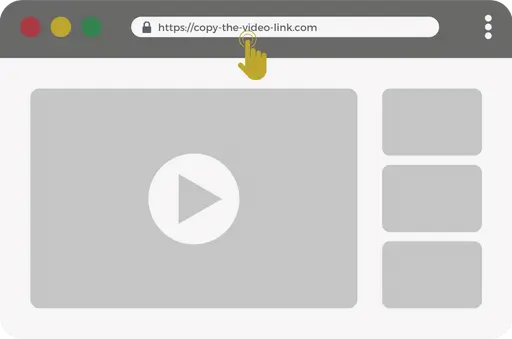
Copy Gaana MP3, Music, or Song link
Browse and find the Gaana MP3, Music, or Song you want to download and copy the link.
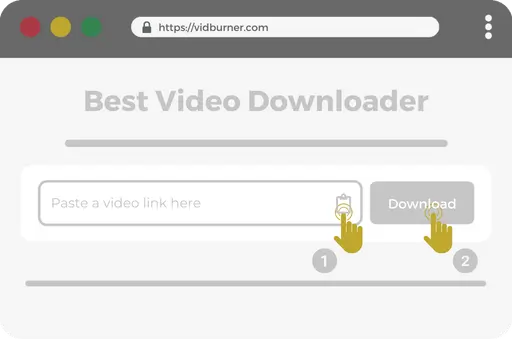
Paste Gaana MP3, Music, or Song link into VidBurner
Go to VidBurner.com and paste the Gaana MP3, Music, or Song link into the input field. Then click the Download button.
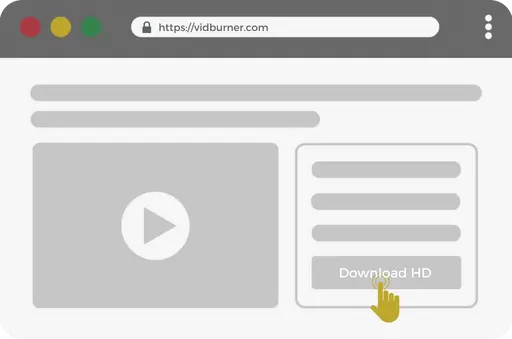
Download and save the MP3, Music, or Song
Now choose the video quality you want to download and save the MP3, Music, or Song on your device.
Gaana, one of India’s leading music streaming platforms, offers an extensive library of songs, music, and melodies across genres. If you’ve discovered captivating music on Gaana that you’d like to download and enjoy as MP3 files, VidBurner’s Gaana Downloader is your trusted companion. In this article, we’ll explore the features and benefits of VidBurner’s downloader, providing you with a hassle-free means to effortlessly download MP3 music and songs from Gaana.
Access to an Extensive Music Library
VidBurner’s Gaana Downloader allows you to access and save a wide range of music, songs, and tracks from Gaana’s diverse collection. Whether it’s the latest chart-toppers, classic melodies, regional tunes, or personalized playlists, Gaana offers a rich selection that caters to your musical preferences. With VidBurner, you have the freedom to download and enjoy these songs as MP3 files, anytime and anywhere.
User-Friendly Interface
Downloading music and songs from Gaana is made easy with VidBurner’s user-friendly interface. Simply copy the Gaana song URL, paste it into VidBurner’s downloader, and let the tool do the rest. With just a few clicks, you’ll have the desired song saved on your device as an MP3 file, ready to be listened to offline whenever you desire.
High-Quality MP3 Downloads
VidBurner ensures that the downloaded Gaana music and songs retain their original audio quality. Whether it’s a high-fidelity track, a soothing melody, or a lively tune, VidBurner captures the essence of the music, allowing you to experience it with the same level of audio clarity and richness as on Gaana. Immerse yourself in the melodies you love, without any compromise in quality.
Versatile Offline Listening
By downloading music and songs from Gaana as MP3 files with VidBurner, you can enjoy them offline at your convenience. Whether you’re commuting, working out, or in an area with limited internet access, having your favorite tracks saved on your device gives you the flexibility to listen to them without relying on an internet connection. Create personalized playlists and enjoy uninterrupted music playback on your terms.
Secure and Reliable
VidBurner places a high priority on the security and privacy of its users. When using the Gaana Downloader, your personal information and browsing activity remain confidential. We employ robust security measures to protect your data, ensuring a safe and trustworthy downloading experience. Download music and songs from Gaana with peace of mind, knowing that your privacy is safeguarded.
Conclusion
VidBurner’s Gaana Downloader offers a convenient and free solution for downloading MP3 music and songs from Gaana. With its user-friendly interface, high-quality MP3 downloads, versatile offline listening options, and commitment to security and privacy, VidBurner enhances your Gaana music experience. Start downloading your favorite songs and music tracks from Gaana with VidBurner today and enjoy a seamless offline listening experience, anytime and anywhere.
FAQs
Frequently Asked Questions about downloading Gaana MP3, Music, or Songs.
VidBurner is a free online video and music downloader that allows users to download Gaana MP3 music or songs. Simply paste the music or song URL from Gaana into VidBurner’s download bar to start the download.
Yes, VidBurner is completely free to use for downloading Gaana MP3 music or songs. There are no hidden charges or subscription fees.
To download Gaana MP3 music or songs, copy the music or song URL from Gaana, paste it into VidBurner’s download bar, and click the download button to initiate the download process.
Currently, VidBurner supports downloading one Gaana MP3 music or song at a time. However, you can repeat the process for multiple downloads.
Yes, VidBurner is a web-based tool that is compatible with various devices and operating systems, including smartphones, tablets, and PCs.
While VidBurner primarily supports Gaana, it also offers music and video downloading services for other platforms, allowing you to download content from various websites.
The download speed depends on the size of the MP3 music or song and your internet connection. Generally, VidBurner ensures efficient and timely downloads.
Yes, VidBurner prioritizes user safety and security. It does not collect personal information, and all downloads are secured with encryption.
Yes, VidBurner allows users to select the desired audio quality or format before initiating the download, giving you control over the downloaded content’s quality.
If a Gaana MP3 music or song download fails, first ensure that your internet connection is stable. If the issue persists, double-check the music or song URL or contact our support team for assistance.